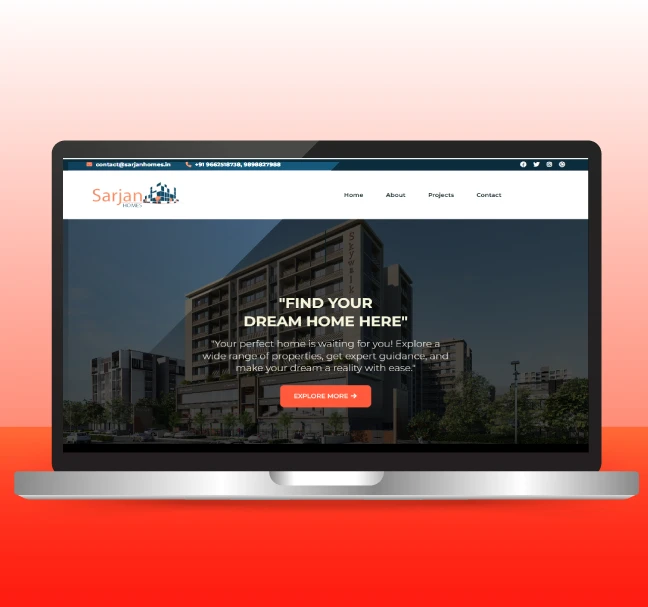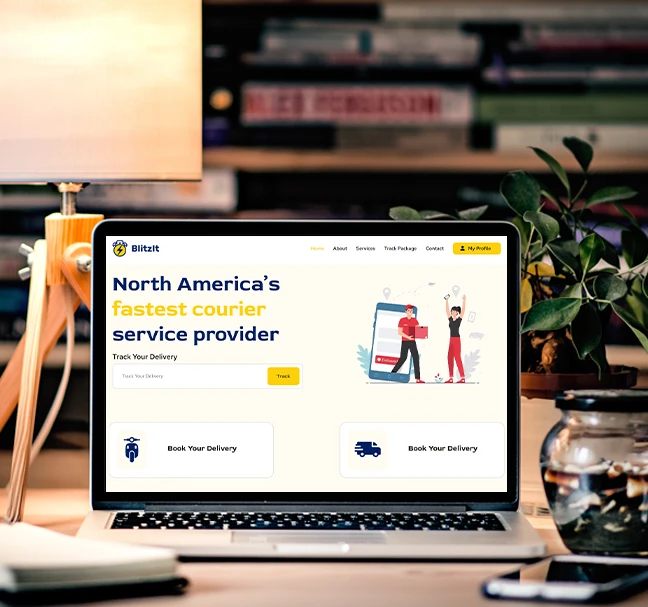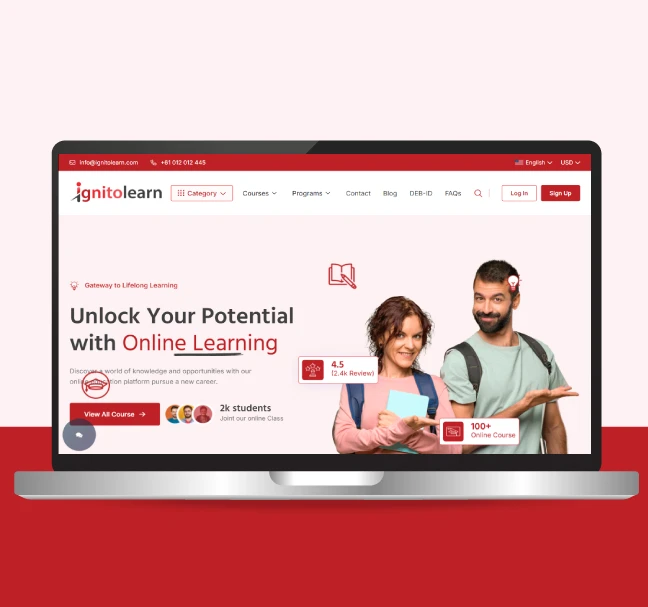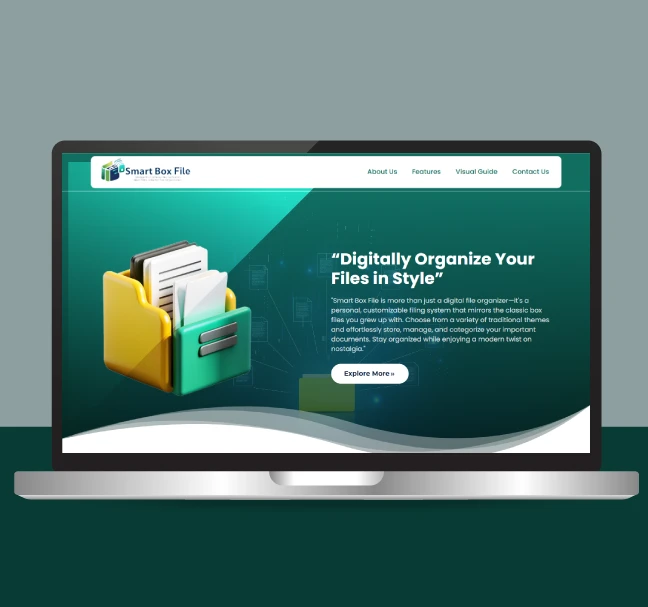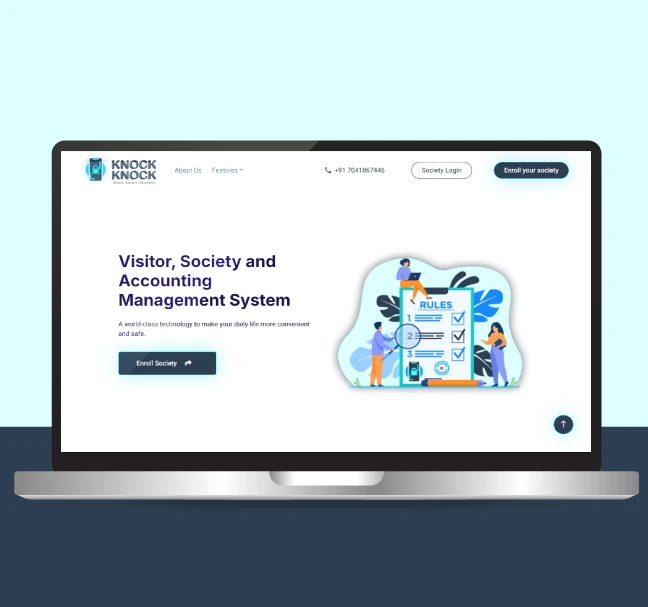-
Company
-
16
ProjectWe Have Completed
-
98
%Customer Satisfaction
-
3
MinsAverage Answer Time
Top Web and Mobile App Development Company
Hackberry Softech has established itself as a prominent web and mobile app development company, catering to esteemed corporate clients worldwide. With over two decades of extensive experience and specialized knowledge in the IT domain, we possess the capability to create bespoke enterprise software solutions that elevate the worth of your business.







Being a great place to work is the difference between being a good company and a great company.

6 Days a week

Best Infrastructure

Latest Technologies

Friendly Environment
Our Current Openings
-
-
Services
-
Technologies
- Trending Technologies
- Application Development
- Fron End Development
- Back End Development
- Database
- Cloud & Devops
Elevate your business's mobility with a flawlessly performing app, whether native or cross-platform, tailored to your desired features and functionality.

HTML

Bootstrap

CSS
JavaScript

Tailwind Css
Get appealing and enterprise-level web application solutions using popular front-end technologies Angular and React.

PHP
Laravel

codeigniter
ASP.NET
Guarantee smooth operation for your business website utilizing high-quality back-end technologies such as WordPress, PHP, and Node.js.

My SQL

FireBase

Postgresql
Securely store and access corporate data with dependable databases like MSSQL, MySQL, Firebase, and DynamoDB, ensuring reliability and robustness.

AWS

Google Cloud

Azure
Benefit from our proficiency in AWS, Google Cloud, and Azure to access cloud-based software solutions that are feature-rich and poised for the future.
-
Industry
- Portfolio
- Blog
- Contact
Get in Touch
-
-
Email Now
info@hackberrysoftech.com
-